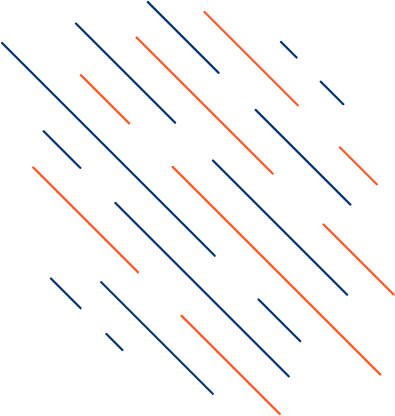We’ve handpicked 17 top-rated SEO tools that are completely free to use.
- Each tool has been personally tested and reviewed by our team
- No payment or credit card required to access them
- Every tool offers a unique feature or function to support your SEO strategy
Also Read: Top 10 SEO Chrome Extensions to Boost Your SEO Strategy
1. Keyword Magic Tool
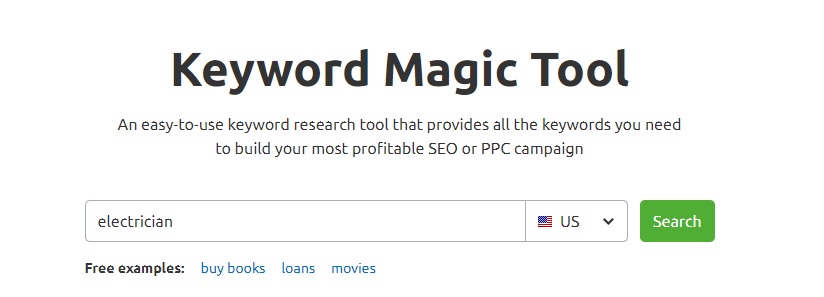
The Keyword Magic Tool from Semrush is a powerful keyword research tool that gives you access to a massive database of over 25 billion keywords from 142 countries.
You can refine your keyword search using filters based on metrics such as:
- Search Volume – The average number of monthly searches in your chosen region
- Search Intent – Identifies whether the keyword is informational, navigational, commercial, or transactional
- Keyword Difficulty (KD%) – Indicates how competitive it is to rank for a specific keyword
- SERP Features – Shows which types of enhanced search results (like featured snippets or local packs) appear for that keyword
The filtering options make it easier to uncover the most relevant keywords to power your SEO campaigns.
With a free Semrush account, you get up to 10 keyword searches per day, each displaying 10 results along with access to several other useful SEO tools.
2. Position Tracking
The Position Tracking tool allows you to keep an eye on how your website ranks on Google for specific keywords in a chosen location. It also shows whether your site appears in any special SERP features like featured snippets or local packs.
You’ll get a clear view of how your rankings change over time making it easier to evaluate the impact of your SEO efforts.
With a free Semrush account, you can monitor up to 10 keywords using Position Tracking. You can also try the free keyword rank checker to quickly see how your site is performing in search results.
3. Site Audit

The Site Audit tool scans your website for over 140 technical and on-page SEO issues, helping you identify areas that need improvement.
It checks for problems related to:
- Crawlability
- HTTPS implementation
- International SEO
- Site speed and performance
- Internal linking structure
Issues are ranked by severity categorized as Errors, Warnings, or Notices so you can prioritize what needs fixing first.
Each issue comes with a clear explanation of what it means and how to resolve it. The tool also integrates with platforms like Trello, Zapier, and Semrush CRM, making it easy to assign tasks and collaborate with your team.
As a free user, you can audit up to 100 pages per month using the Site Audit tool plus take advantage of other free SEO features available on the platform.
4. Link Building Tool
This tool streamlines the process of acquiring high-quality backlinks links from other websites that can boost your SEO performance.
It helps you discover potential link-building opportunities by analyzing your competitors and chosen keywords. You can also upload up to 100 of your own prospects with a free account.
Each prospect is listed with helpful details like domain name, content URL, link type, and authority rating so you can evaluate which ones are worth targeting.
Once you’ve identified a promising lead, the tool supports you in creating, sending, and monitoring your outreach emails all from within the platform.
Also Read: How Keyword Phrases Boost Your SEO Performance
5. On Page SEO Checker
The On Page SEO Checker offers personalized suggestions to help you improve individual pages on your website.
Simply enter the target keywords for the specific pages you want to optimize. The tool then analyzes your content against top-performing competitors and SEO best practices to generate improvement ideas across areas like:
- SEO strategy
- Backlink opportunities
- User experience
- Technical performance
- SERP feature targeting
- Semantic SEO
- Content quality
It also helps you identify which pages to focus on first by highlighting their traffic potential and overall impact.
With a free Semrush account, you can analyze up to 10 keyword-to-page combinations using the On Page SEO Checker.
6. Backlink Analytics
The Backlink Analytics tool helps you examine the backlink profile of your own website or your competitors’ giving you valuable insights to strengthen your link-building efforts and assess how you stack up in your niche.
You’ll be able to track changes over time in key metrics such as:
- Authority Score – A Semrush rating (out of 100) that reflects a site’s overall SEO strength
- Referring Domains – The total number of unique websites linking to the analyzed domain
- Backlinks – The complete count of inbound links pointing to the domain
Additionally, you can uncover:
- The percentage of nofollow links (which don’t pass SEO value)
- Common anchor text used across backlinks
- The most frequently linked pages on the site
Free users on Semrush can run up to 10 backlink analysis requests per day.
7. Domain Overview
The Domain Overview tool gives you a snapshot of key SEO metrics for any website making it perfect for researching competitors and setting performance benchmarks for your own site.
It reveals insights such as:
- Estimated monthly organic traffic
- Geographic sources of that traffic
- The number of keywords the site ranks for in organic search
- SERP features the domain frequently appears in
You’ll also see data on authority score, backlink profile, paid search activity, and more all in one dashboard.
With a free Semrush account, you can run up to 10 domain analysis reports per day.
8. Topic Research
The Topic Research tool is designed to help you uncover SEO-optimized content ideas that can boost your website’s visibility.
Just enter your main topic and choose a target country. The tool will then generate a list of popular and trending subtopics based on real search behavior.
For each subtopic, you’ll see:
- Search Volume – The average number of monthly searches for that subtopic
- Keyword Difficulty – A percentage score showing how tough it is to rank well for the term
- Topic Efficiency – A metric comparing volume to difficulty; the higher, the better
- Top Headlines – High-performing content with the most backlinks related to the subtopic
- Common Questions – Frequently searched queries related to the topic
- Related Searches – Additional terms people are looking for, based on Google data
Free users on Semrush can perform up to two topic searches using this tool.
9. SEO Writing Assistant
The SEO Writing Assistant is a powerful tool that guides you in creating original, search-optimized content that’s clear, engaging, and aligned with your brand’s tone.
Simply input your target keyword(s) and select your audience, and the tool will provide real-time suggestions as you write.
You’ll receive helpful insights to:
- Monitor keyword usage without overusing them
- Integrate related semantic keywords
- Improve readability based on best practices
- Meet suggested word count targets
- Optimize overall content quality and SEO performance
With a free Semrush account, you can create up to two content documents using the SEO Writing Assistant.
10. Listing Management
The Listing Management tool allows you to check your business’s local directory listings for accuracy completely free. It helps ensure that your business appears on major directories with correct and consistent information.
You’ll get a report showing:
- Which directories your business is listed on
- Any missing or incorrect details that need fixing
If errors or inconsistencies are found, addressing them promptly can improve your local search visibility and boost your local SEO rankings.
11. Semrush Sensor
Semrush Sensor tracks fluctuations in Google’s search results, helping you stay alert to potential algorithm updates or changes in ranking behavior.
A spike in volatility usually signals that search rankings are shifting more than normal often due to a Google update. You can monitor these trends by country and industry category.
The tool also shows which SERP features (like featured snippets, local packs, etc.) are most common in your niche, allowing you to tailor your content to better align with what’s appearing in search.
12. SEOquake
SEOquake is a free browser add-on that delivers instant SEO insights for both search results and individual web pages.
By linking your free Semrush account, you can view valuable metrics for each search result, including:
- Organic Position – The page’s ranking in Google’s organic listings
- Authority Score – A score out of 100 that indicates the site’s overall SEO strength
- Estimated Visits – Monthly traffic estimates for the domain
- Referring Domains – The number of unique websites linking to the page
When browsing any webpage, the SEOquake toolbar displays key on-page SEO data and offers access to in-depth analysis tools all without leaving your browser.
13. Google Analytics 4
Google Analytics 4 (GA4) is a free analytics platform that helps you understand how users interact with your website.
By adding a tracking code to your site, GA4 collects valuable data on visitor behavior, which you can explore through detailed reports.
With GA4, you can discover insights such as:
- The amount of traffic coming from organic search
- Which pages are generating the most conversions
- Key demographics and behaviors of your audience
It’s one of the most powerful free tools available for tracking and measuring SEO performance.
To get started, simply log in or create a GA4 account and set up your tracking.
Also Read: Understanding Off-Page SEO: Best Practices & Winning Strategies
14. Google Search Console
Google Search Console (GSC) is a free tool that lets you track and optimize how your website appears in Google search results.
It provides data on your top-performing search queries showing up to 1,000 keywords along with metrics like clicks, impressions, average position, and click-through rate.
With GSC, you can also:
- See which of your pages are indexed by Google
- Submit your sitemap to help with crawling
- Monitor Core Web Vitals to evaluate site usability and performance
- View which sites are linking back to yours
To begin, simply sign in or create a free GSC account and connect your website.
15. Bing Webmaster Tools
Bing Webmaster Tools is a free platform that lets you track and improve your website’s visibility on Bing’s search engine similar to what Google Search Console does for Google.
With this tool, you can:
- Identify which keywords generate the most impressions on Bing
- Receive technical SEO suggestions to enhance site performance
- Submit your XML sitemap to ensure better indexing
- Access additional insights to support your SEO efforts
It’s a valuable resource for expanding your reach beyond Google and optimizing your site for Bing’s audience.
16. Google Business Profile
Google Business Profile (GBP) allows you to manage how your local business appears on Google Search and Maps.
This is the listing that can show up in the local pack and on the side of the map in search results.
With GBP, you can:
- Verify your business location to appear in local searches
- Add important details like contact info, hours, photos, and services
- Share updates, promotions, and events through posts
Setting up and optimizing your profile can help you attract more local customers and improve your visibility in map-based results.
Head over to the Google Business Profile homepage to get started.
17. Google Trends
Google Trends is a free tool that lets you explore search interest and trending topics across the globe.
You can discover what people are searching for right now making it a great resource for finding timely content ideas.
Alternatively, you can look up specific keywords or topics to track how interest has shifted over time, based on region and timeframe.
For example, a search for “iced tea” might show seasonal spikes, especially during the summer months.
This kind of data can help you better predict content performance and choose topics that align with current demand.
Head over to the Google Trends site to start exploring.
Also Read: What Is SEO – Search Engine Optimization?
18. Use Google PageSpeed Insights
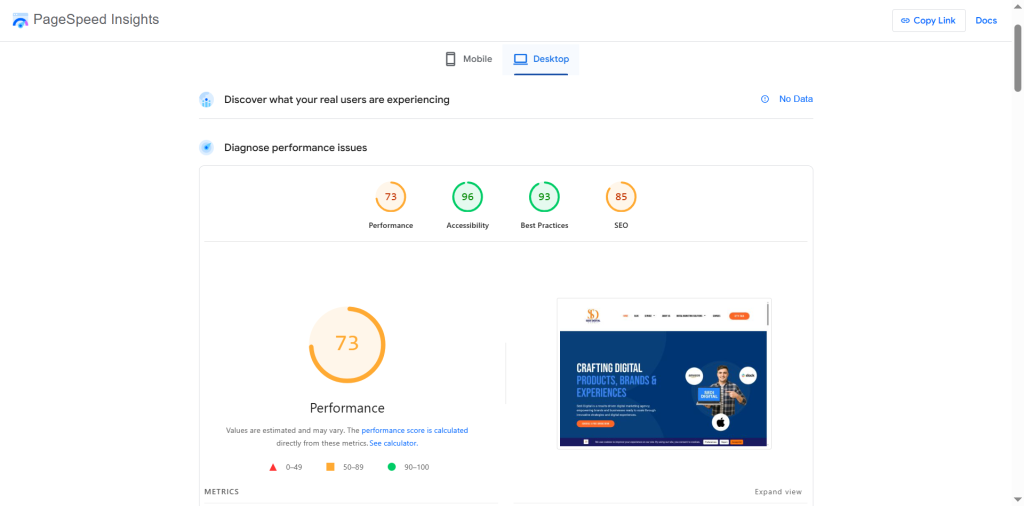
Google’s PageSpeed Insights is a free resource that analyzes how well individual web pages perform, especially in terms of Core Web Vitals important metrics that influence both user experience and search engine rankings.
For instance, a sample page might receive a performance score of 46, indicating room for improvement, even if scores for accessibility, SEO, and best practices are decent but not perfect.
It’s important to address the performance issues flagged by the tool to enhance both speed and usability.
You can begin analyzing your pages by visiting the PageSpeed Insights tool.