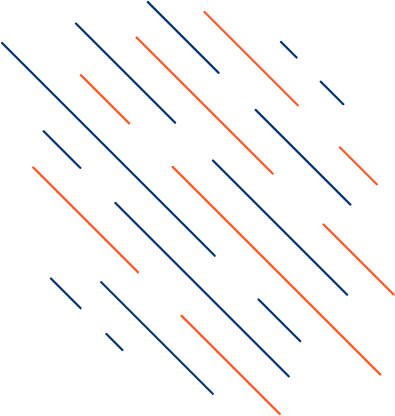If your website has suddenly lost rankings or visibility in Google Search and you suspect it’s due to being incorrectly flagged by the SafeSearch filter, you’re not alone. Google has recently released an official guide to help site owners identify and resolve this issue. The guide outlines how to confirm if your site is being filtered, common reasons why it may happen, and what steps you can take to restore your visibility in search results.
What is SafeSearch?
Google’s SafeSearch is a content filtering system that aims to prevent explicit content such as pornography or graphic violence from appearing in search results. It’s widely used in educational environments, by parents, and in workplaces to create a safer browsing experience. When SafeSearch is enabled, it filters out web pages that Google’s algorithms determine contain inappropriate or explicit material.
While this tool is effective for its intended purpose, it’s not perfect. Occasionally, SafeSearch mistakenly flags websites that contain no adult or inappropriate content. When that happens, those sites may disappear from search results for users who have SafeSearch turned on impacting visibility, traffic, and in many cases, revenue.
Also Read: What Is Internet Marketing Kenya? Definition & Examples
How to Know If SafeSearch is Filtering Your Site
Google now provides a clear method to test whether your website is being affected by SafeSearch:
- Search for Your Page With SafeSearch Off:
First, turn off SafeSearch in Google Search settings. Search for a term that typically brings up your web page. If your page appears in the results, continue to the next step. - Search With SafeSearch Turned On:
Turn SafeSearch back on and perform the same search. If your page no longer appears in the search results, it’s likely that it is being filtered by SafeSearch. - Check if Your Whole Site is Filtered:
Use a site:yourdomain.com search in Google with SafeSearch enabled. If the search returns no results, this may indicate that the entire domain is being blocked by the filter.
These steps can help confirm whether SafeSearch is affecting a single page or your entire website. This kind of filtering can lead to a significant drop in organic traffic, especially from environments where SafeSearch is turned on by default (such as schools and public networks).
Why SafeSearch Might Flag a Safe Site
According to Google, SafeSearch relies on automated classifiers machine learning systems trained to detect explicit content. These systems analyze web pages and media such as images and videos. If any part of your content text, metadata, or images is mistakenly interpreted as explicit or adult-themed, your page could be flagged.
Here are some common reasons why a safe site might be misclassified:
- Use of suggestive or ambiguous language
- Inappropriate file names or image metadata
- Images that, while not explicit, may be misinterpreted as adult content
- User-generated content or comments that violate SafeSearch guidelines
- Misleading structured data or hidden content
Google emphasizes that even minor signals could potentially lead to an incorrect classification if the overall context is unclear.
How to Resolve the Issue
Google’s newly published documentation outlines three main actions to take if your site has been mistakenly flagged:
1. Review and Fix Issues
Google recommends starting with a checklist of common content and metadata mistakes. Review your images, captions, alt text, page titles, and descriptions to ensure they don’t include language or media that could be misinterpreted. Remove or reword anything that might be seen as inappropriate.
2. Wait for Algorithmic Reprocessing
Once corrections are made, Google advises waiting two to three months for their systems to re-crawl and re-evaluate your site. SafeSearch classification is algorithmic, meaning updates won’t take effect immediately. Google’s systems need time to reprocess the new content and determine whether the site should still be filtered.
3. Request a Manual Review (If Necessary)
If three months have passed and your site is still being filtered, Google suggests requesting a manual review. This can be done through the Google Search Console. A manual review involves human evaluators who assess your site to determine whether it complies with SafeSearch guidelines. If they find no violations, the filter will be removed.
Why This Matters for Website Owners
For site owners and SEO professionals, being wrongly flagged by SafeSearch can have serious consequences. Not only can it lead to a drop in traffic, but it can also impact brand reputation, especially if the site is associated with educational or family-friendly content.
This update from Google provides much-needed transparency and a clear roadmap to fix SafeSearch-related issues. It’s also a reminder of the importance of regularly auditing website content not just for SEO, but also for content safety and classification.
Final Thoughts
If you suspect that your website has been mistakenly flagged by Google SafeSearch, following Google’s new step-by-step guide is crucial. Begin by confirming the issue using SafeSearch testing, correct any misinterpreted content, and give Google time to reprocess your site. If the problem persists, a manual review may be the final step toward regaining full search visibility.
For further details, you can access Google’s official documentation:
What to do if your site is incorrectly flagged as explicit in Google Search results