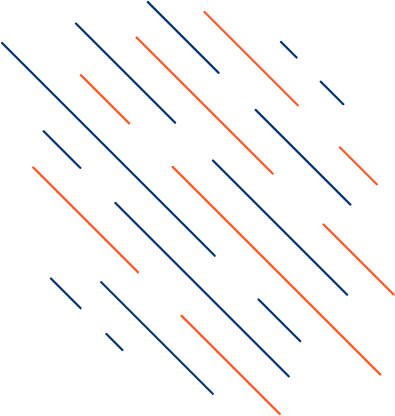Local SEO has become more essential than ever. Whether you own a neighborhood boutique, operate a local eatery, or provide services within a specific region, ensuring your business shows up in local search results is crucial. With intense competition for visibility in local markets, tools like Semrush can give you a competitive edge. This guide will show you why Semrush stands out as a powerful platform for managing local SEO efforts, how to get started with it, and how to leverage its broad range of features effectively. We’ll also look at real-life success stories like those highlighted in case studies from LSEO.com that demonstrate the impact of strategic local SEO.
By the end, you’ll have the insights you need to enhance your local visibility, monitor your rankings, and reach nearby customers who are ready to engage with your business.
Also Read: Google Maps Marketing for Local Growth
Understanding Local SEO
Before exploring how Semrush fits into the picture, it’s important to understand what local SEO actually is. Local SEO refers to the practice of enhancing your online visibility to attract more traffic, leads, and brand recognition from location-based searches. When users look up terms like “coffee shop near me” or “dentist in Denver,” search engines work to present the most relevant businesses based on both the user’s location and search intent.
The Importance of Local SEO
- Attracting the Right Audience: People performing local searches are often ready to take immediate action whether it’s making a purchase, contacting a business, or visiting a nearby store.
- Better Conversion Rates: Because local searches are highly intent-driven, they tend to result in higher conversion rates compared to broader, more general searches.
- Boosted Visibility: Showing up in the local map pack or among the top search results can dramatically increase your brand’s exposure.
When done effectively, local SEO can drive significant business growth. The real challenge lies in rising above the competition in your area and that’s where having a powerful tool like Semrush for Local SEO becomes a major advantage.
What Is Semrush Local?
Semrush Local is a specialized set of tools designed to enhance your local SEO performance. It helps you:
- Boost your visibility in local search results when potential customers nearby look for your business, services, or products
- Drive more foot traffic to your location by ensuring your business information like name, address, and phone number (NAP) is consistent across local and national directories
- Rank higher than local competitors in Google Maps search listings
- Manage and respond to Google reviews from your customers directly within the platform
Semrush Local can be used on its own or integrated with your current Semrush subscription to strengthen your local SEO strategy.
Getting Started with Semrush for Local SEO
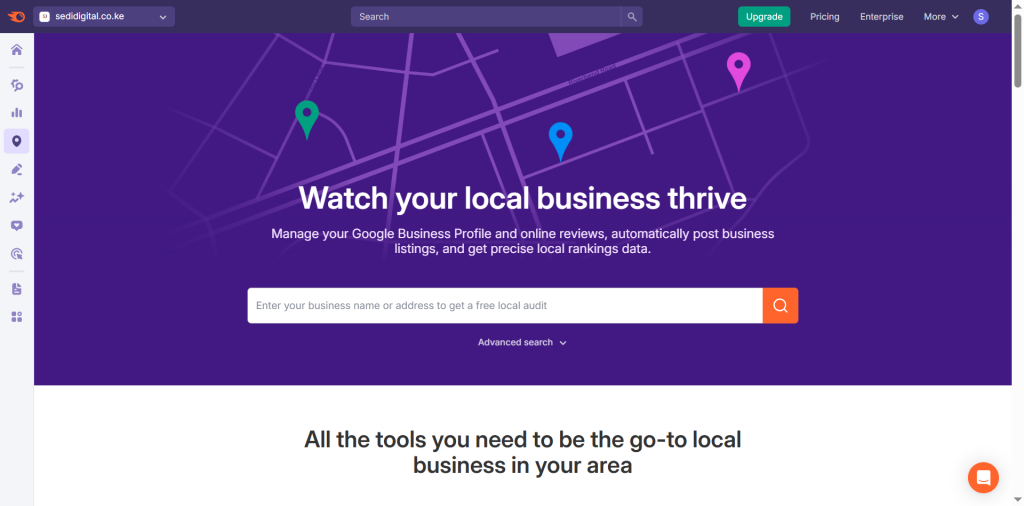
Achieving strong local search results begins with setting up Semrush correctly to support your goals.
1. Set Up Your Project
Start by logging into your Semrush account (or signing up if you haven’t yet).
Go to the “Projects” section and click on “Create Project.”
Enter your website’s domain and assign a project name.
This project will serve as your command center for all things local SEO, including keyword tracking, optimization suggestions, and more.
2. Choose Your Target Areas
Once your project is created, you’ll need to define the geographic areas you want to focus on. These could include:
- Your primary city or town
- Nearby communities or suburbs you also serve
- Multiple cities if you operate in different locations
3. Set Up Keyword Tracking
Next, configure tracking for your local keywords. This allows Semrush to monitor your rankings in specific areas rather than on a global scale, helping you understand how your site performs in each targeted location.
Expert Tip: If your business operates from several physical locations, create a separate tracking setup for each one. This lets you analyze performance at each site and adjust your strategy based on local results.
How to Use Semrush for Local SEO: A Step-by-Step Guide
Before you begin, make sure you have the following in place:
- An active Semrush Local subscription
- A Google Business Profile, which showcases your business details on Google Search and Maps
- At least one physical business address (you can choose to keep this private if needed)
With these essentials ready, you’ll be all set to start optimizing your local search presence using Semrush.
Step 1: Enhance Your Google Business Profile
To get the most from Semrush Local, it’s essential to ensure your Google Business Profile (GBP) is properly optimized. Semrush offers a dedicated tool to help with this process.
Begin by linking your GBP to your Semrush account. Once connected, you’ll gain access to valuable performance data and be able to review and update your profile information with ease.
You’ll also be able to schedule posts, monitor visibility metrics in local search, and stay on top of your business’s presence across Google platforms.
Step 2: Fix and Manage Your Online Citations
Citations mentions of your business on directories or other websites are a core component of local SEO.
Your company is likely already listed on popular directories like Yelp or Yellow Pages. With Semrush’s Listing Management tool, you can locate all the places where your business appears online and identify any errors in your listings.
From there, Semrush enables you to correct inaccurate information and keep your listings automatically synced across platforms saving time and ensuring consistency everywhere your business is found online.
Pro Tip: Use this feature to quickly update your address, hours, or contact info across dozens of directories in just a few clicks.
Step 3: Track Your Rankings in Google Maps
Even if you don’t have a physical storefront, Semrush Local tools can still provide useful insights. But if your business operates from one or more physical locations, the Map Rank Tracker becomes especially valuable.
This tool shows:
- How your rankings vary by keyword and location
- How your visibility changes as the distance from your business increases
- How your rankings compare to local competitors
- Shifts in your position and “share of voice” over time how often you appear compared to others in your area
The tool also features a visual heatmap that illustrates your local search visibility geographically, making it easy to spot strengths and areas for improvement.
Step 4: Monitor and Respond to Customer Reviews
Online reviews play a major role in consumer decisions nearly 9 out of 10 people check reviews before engaging with a local business.
With Semrush’s Review Management tool, you can streamline how you manage feedback. It allows you to:
- Access all your reviews from different platforms in one place
- Analyze customer sentiment through summary insights
- Track how often and how quickly you respond to reviews
Actively engaging with customer reviews not only boosts your reputation but also helps improve your local search rankings.
Also Read: Why Your Business Needs a Digital Marketing Agency
Comparing Semrush to Other Local SEO Tools
One of the main reasons I prefer Semrush Local is that it seamlessly integrates with the same platform I already use for keyword research, SEO audits, and content optimization making it a convenient all-in-one solution.
That said, if you’re not committed to the broader Semrush suite, there are several other local SEO platforms worth considering:
BrightLocal
BrightLocal combines DIY tools with managed local marketing services. It offers features like local rank tracking, citation audits, reputation monitoring, and business listing management all designed to help businesses improve visibility in their local markets.
Yext
Positioned as a full-scale “digital presence platform,” Yext helps businesses manage and optimize directory listings, social media profiles, and even website elements such as AI-driven chatbots. It’s geared toward maintaining a strong and consistent online presence across multiple platforms.
Moz Local
Moz Local is another trusted name in the local SEO space. It provides tools for managing citations, tracking local keyword performance, handling reviews, and more. Like Semrush, it integrates directly with Google Business Profile, making it easy to keep your business data current and consistent.
What Other Tools Can Support Your Local SEO Efforts?
To get the most out of your local SEO strategy, it’s a good idea to invest in the full Semrush platform alongside the Local SEO tools. This gives you access to advanced features for local keyword research, content creation, competitive analysis, and more.
You can also enhance your account by adding extra apps. One useful addition is Exploding Topics Pro, which helps you stay ahead of emerging trends by showing what your target audience is currently searching for.
Looking to try it out? Use our special Semrush promo code to unlock a 14-day free trial